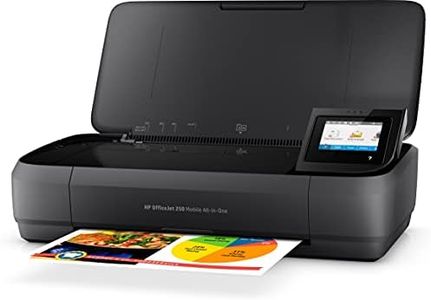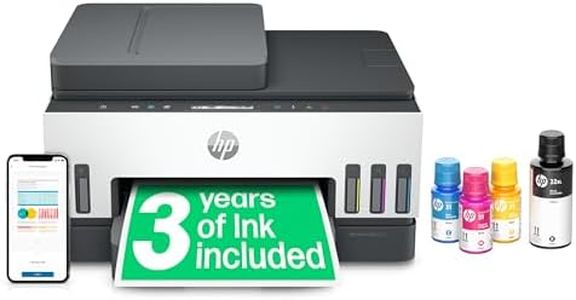10 Best Document Scanners 2025 in the UK
Our technology thoroughly searches through the online shopping world, reviewing hundreds of sites. We then process and analyze this information, updating in real-time to bring you the latest top-rated products. This way, you always get the best and most current options available.

Our Top Picks
Winner
Canon LiDE 400 Colour Flatbed Scanner (Black) - Space Saving Design with USB Type-C Connectivity, Easy One-Touch Operation - Ideal for Home or Office
The Canon LiDE 400 is a compact and space-saving flatbed scanner, ideal for home or small office use. It offers impressive 4800 dpi resolution, making it capable of producing sharp, high-quality scans of both photos and documents. With a scan speed of approximately 8 seconds per page, it's reasonably quick for a flatbed scanner, but not as fast as dedicated document feeders. The inclusion of Auto Document and Photo Fix features ensures clear and distortion-free scans, enhancing the user experience.
Its USB Type-C connectivity is up-to-date, providing easy plug-and-play functionality, but it limits connectivity to computers with a USB port, lacking wireless options like Wi-Fi or Bluetooth. The scanner does not have an Automatic Document Feeder (ADF), which means it may not suit users who need to scan large volumes of documents quickly. However, its five EZ buttons allow for easy one-touch operations to create PDFs and send scans via email, simplifying tasks for casual users.
Given its compact size and vertical stand option, the LiDE 400 is particularly suited for environments with limited desk space. Weighing 1.7 kg, it is portable enough for occasional relocation but not designed for frequent travel. While it scans single-sided (simplex) pages, the lack of duplex scanning may be a downside for those needing double-sided scanning capabilities. The scanner's power efficiency, drawing only 4.5 watts via USB, is a plus for energy-conscious users.
In summary, the Canon LiDE 400 is best for users who prioritize high-resolution scanning and ease of use in a compact form, but its lack of ADF and wireless connectivity make it less suitable for high-volume or mobile scanning needs.
HP Officejet 250 mobile multifunction printer (printer scanner, copier, WLAN, HP ePrint, Wifi Direct, USB, 4800 x 1200 dpi) black
The HP Officejet 250 is a mobile multifunction printer that combines printing, scanning, and copying capabilities. Its standout feature is its portability, weighing just over 3 kilograms and designed for on-the-go use. The device offers wireless connectivity, including WiFi Direct and USB options, making it versatile for various connectivity needs. This makes it particularly appealing for users who require a portable solution that can perform multiple functions without needing several devices. The printer provides a maximum print resolution of 4800 x 1200 dpi, which suggests it can deliver sharp and clear prints, an advantage for those who prioritize print quality in their documents.
However, as a document scanner, there are notable limitations. It lacks an automatic document feeder (ADF), which could be a drawback for users needing to scan multiple pages quickly. Duplex scanning, or the ability to scan both sides of a page automatically, is also not supported, which might require more manual intervention than desired for volume scanning tasks. The product does not emphasize scan speed in its specifications, which could imply it may not be as fast as dedicated scanners.
Despite these drawbacks in the scanning department, the device's ease of use and value for money are highlighted as strengths. The durable design and multifunctionality make it a suitable choice for individuals needing a compact solution for occasional scanning, printing, and copying, particularly in a mobile setting. It's less ideal for those requiring high-volume or high-speed scanning solutions. The HP Officejet 250 is best suited for users who value portability and multifunctionality over dedicated scanning capabilities.
HP Smart Tank 7305 All in One Printer, Perfect for Home, Colour, Wireless, Print, Scan, Copy, Includes up to 3 Years of Ink, Refillable, Document Feeder, 2-Sided Printing, Easy Setup
The HP Smart Tank 7305 All in One is a versatile choice for busy families needing more than just a basic scanner. Its scanning capabilities are supported by a 35-page automatic document feeder, which is great for handling multi-page documents efficiently, and duplex scanning for double-sided documents. Connectivity options include Bluetooth and self-healing dual-band Wi-Fi, which simplifies wireless scanning directly from smartphones or other smart devices. However, there's no mention of Ethernet connectivity for more stable connections, which could be a drawback for some users.
Despite its multifunctionality, the printer is somewhat bulky at 7.7 kg, which may not appeal to those with limited space or who need a portable option. The compact size of 14.3D x 16.8W x 9.5H cm does help mitigate space concerns to some extent. Additionally, its eco-friendly design with over 25% recycled materials may attract environmentally conscious users.
In terms of cost efficiency, the printer boasts up to 3 years of ink included, making it a budget-friendly option for high-volume printing and scanning needs. The spill-free refill system is a thoughtful touch, eliminating the mess associated with ink management. Security features include basic encryption and password protection, which are essential for safeguarding documents during scanning and printing. The Smart Tank 7305 provides a well-rounded option for home users looking for a scanner with additional capabilities. Those who prioritize high-speed scanning or need specific scanner resolutions might want to consider other options tailored more towards professional scanning needs.